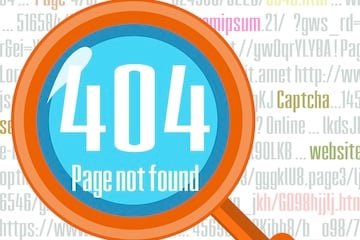ChatGPT often references resources when answering prompts. Traffic from these clicks is usually high converting when tested. Unfortunately, ChatGPT often hallucinates URLs and sends visitors to non-existent pages.
A study published this month by Ahrefs found that ChatGPT 5 links to error pages almost three times more than Google Search.
Sure, traffic that far from ChatGPT is less than 5% for most sites. But it’s still a good idea to monitor the 404 errors generated by ChatGPT and adjust your pages accordingly. With traffic from Google Search declining, “saving” visits is paramount.
Solve the problem in three steps:
- Track 404 “page not found” URLs in Google Analytics 4.
- Create useful 404 pages for visitors from hallucinating URLs.
- Set up 301 redirects only for broken URLs that generate traffic.
I will explain the first step in this article.
Track in Google Analytics
Filter Google Analytics reports on URLs with traffic from ChatGPT:
- Go to “Engagement” > “Pages & Screens” to view all pages with traffic for the specified period.
- Select “Page Names and Screen Class” above the list of pages.
- Click “Add Filter” above the chart.
- Select “Session Source/Medium” as the dimension.
- Select “Contains” and enter “ChatGPT”.
- Click “Apply”.
Filter Google Analytics reports for URLs with traffic from ChatGPT. Click on the image to enlarge.
Now your list is filtered to sites with traffic from ChatGPT.
Next, narrow down the list to error pages:
- Go to your website and open all the above pages filtered by ChatGPT.
- Note the name of the 404 error pages (Ctrl+D on Windows; Command+D on Mac). In my case the title was “404 Error Response Page”.
Then go back to Google Analytics:
- Enter the name of the error page in the search box above the list of pages with traffic from ChatGPT. Add the “Page Path and Screen” class as a secondary dimension to see the hallucinated URLs.
- Bookmark the URL of this report and check back from time to time.
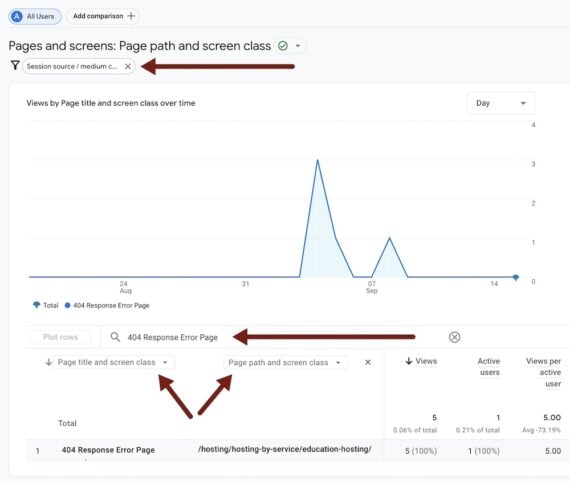
Enter the name of the error page in the search box above the list of pages with traffic from ChatGPT. Add the “Page Path and Screen” class as a secondary dimension. Click on the image to enlarge.